Image Credit: Istock
Discovering villages in Minecraft can be an exciting and rewarding experience for players. These bustling settlements offer a wealth of resources, trading opportunities, and unique structures to explore. How to find a village in Minecraft is a common question among both new and experienced players, as these locations play a crucial role in progression and survival within the game.
This guide aims to provide players with comprehensive strategies to locate villages effectively. It covers essential preparation steps, identification tips, and alternative methods for village discovery. Whether using a Minecraft village finder, exploring the terrain manually, or employing advanced techniques, readers will gain valuable insights to enhance their village-hunting skills. By the end of this guide, players will be well-equipped to find, interact with, and make the most of villages in their Minecraft adventures.
Preparing for Your Village Hunt
Before embarking on a village hunt in Minecraft, players should make thorough preparations to ensure a successful and efficient journey. This section covers the essential steps to take before setting out to find a village.
Gather Essential Supplies
To prepare for a village hunt, players should gather a variety of essential items:
- Armor and weapons: Equip a full set of armor and bring a sword and bow with arrows for protection against hostile mobs.
- Tools: Pack a pickaxe, ax, and shovel for resource gathering and terrain navigation.
- Food: Bring ample supplies of high-energy food like steak or baked potatoes to maintain health and hunger levels.
- Building materials: Carry cobblestone, wooden planks, and torches for temporary shelters and lighting.
- Navigation tools: Bring a compass to maintain direction and a bed to set a spawn point if needed.
Create Maps
Maps are crucial for tracking explored areas and marking important locations:
- Craft a cartography table using four wooden planks and two sheets of paper.
- Create an empty map by combining paper in a crafting grid.
- Use the cartography table to expand the map’s coverage area up to four times.
- Keep the map in the off-hand slot while exploring to continuously update it.
- Craft banners to mark significant locations on the map, such as villages or geographic features.
Tame a Mount
A mount can greatly enhance exploration speed and efficiency:
- Horse: The default mount, offering balanced stats and infinite sprint ability. Ideal for general exploration across various biomes.
- Big Beak: Found in Jagged Peaks, this mount provides a unique gliding mechanic, useful for mountainous terrain.
- Regal Tiger: Located in the Dry Savannah, it has the fastest sprint speed, excellent for quick traversal of open areas.
- Brilliant Beetle: Discovered in jungle biomes, this mount excels in combat scenarios and can climb walls, making it versatile for both exploration and confrontations.
To find these mounts, look for yellow question marks on the compass in their respective biomes. Each mount offers distinct advantages, so choose based on the terrain you expect to encounter during your village hunt.
Village Identification Tips
Recognizing Village Architecture
Villages in Minecraft have distinct architectural features that players can learn to identify from a distance. These structures vary depending on the biome in which they generate. For instance, plains villages have a different esthetic compared to desert or taiga villages. Players should look for clusters of buildings with unique designs, such as houses with pitched roofs in plains biomes or sandstone structures in desert biomes.
Key elements to watch for include:
- Bell towers: Often located near the center of the village
- Paths: Connecting various buildings within the village
- Workstations: Blocks like cauldrons, smithing tables, or composters found inside or outside buildings
- Enclosed animal pens: Sometimes present within the village boundaries
To enhance village spotting, players can:
- Increase their render distance for better visibility
- Explore at night when village lights are more noticeable from afar
- Watch for smoke from chimneys or other signs of habitation
Spotting Villagers
Villagers are the heart of any Minecraft village. These passive mobs have distinctive features that make them easy to spot:
- Large noses and unique clothing based on their profession
- Biome-specific appearances (e.g., different outfits for desert or snowy biome villagers)
- Tendency to gather near workstations or in the village center
Players should observe villager behavior, as they follow daily routines:
- Working at their designated workstations during the day
- Gathering near the village bell at certain times
- Seeking shelter in houses at night
Iron golems, which spawn naturally in villages or can be created by players, also indicate the presence of a village. These protective entities patrol the area and defend villagers from hostile mobs.
Finding Village Farms
Village farms are an essential component of Minecraft villages and can be a telltale sign of a nearby settlement. Players should look for:
- Crop fields: Usually containing carrots, potatoes, or wheat
- Animal enclosures: Pens with various farm animals
- Composters: Often found near farm areas
Village farms typically generate close to other structures and are connected by paths. They provide a sustainable food source for villagers and can be a valuable resource for players in the early game.
To maximize the chances of finding a village, players should explore biomes where villages commonly spawn, such as:
- Plains
- Meadows
- Savannas
- Snowy Plains
- Taiga
By familiarizing themselves with these village identification tips, players can more effectively locate and utilize these valuable structures in their Minecraft adventures.
Alternative Methods to Find Villages
For players who prefer a more strategic approach to locating villages in Minecraft, there are several alternative methods available. These techniques leverage external tools and resources to pinpoint village locations with greater precision.
Using Online Seed Maps
Online seed maps are powerful tools that allow players to explore their Minecraft world without physically traversing it in-game. To use these maps effectively:
- Obtain the world seed: Players can find their world seed by using the “/seed” command in-game or by accessing their savegame files.
- Select the correct version: It’s crucial to choose the same Minecraft version used to generate the world, as world generation can vary between updates.
- Enter coordinates: Input the player’s current in-game coordinates to find nearby villages.
- Explore the map: The online tool will display a map of the world, highlighting village locations and other structures.
Players should be aware that these maps may occasionally show more villages than actually exist in-game due to terrain restrictions preventing some villages from generating. Additionally, if the in-game world doesn’t match the online map, it could be due to incorrect seed entry, wrong version selection, or the use of mods that affect world generation.
Village Finder Tools
Specialized village finder tools offer another efficient method to locate villages:
- Seed input: Enter the world seed into the village finder tool.
- Version selection: Choose between Java and Bedrock editions, as village generation can differ between them.
- Coordinate search: Some tools allow players to input their current coordinates to find the nearest village.
- Results interpretation: The tool will provide coordinates for nearby villages, which players can use to navigate in-game.
One effective strategy when using these tools is to travel along rivers, as villages often generate near water sources. Players can use boats to explore efficiently, increasing their chances of encountering a village.
It’s important to note that while these tools are generally accurate, some features may not be 100% precise. Structures like desert and jungle temples, especially in Java Edition 1.18+, may sometimes be missing or incorrectly placed on these maps.
For players in survival mode without access to commands, a practical approach is to gather essential items such as a boat, bed, sword, pickaxe, food, and torches before embarking on a village hunt. This preparation ensures survival during extended exploration periods.
Conclusion
Minecraft villages offer players a wealth of opportunities to enhance their gameplay experience. From trading with villagers to gathering valuable resources, these settlements have a significant impact on a player’s journey through the blocky world. The strategies and tips outlined in this guide provide a solid foundation to locate villages efficiently, whether through manual exploration or by using external tools.
As players set out on their village-hunting adventures, they’ll find that the search itself can be just as rewarding as the discovery. The process of preparing, exploring, and adapting to different biomes helps to develop crucial survival skills. By applying these techniques, players can unlock new dimensions of gameplay, opening up exciting possibilities to build, trade, and thrive in the ever-expanding Minecraft universe. I our blog that is about how to find a village in Minecraft it will be beneficial for you.
FAQs
Q: What is the easiest way to locate a village in Minecraft?
A: If you have enabled cheats in your game, you can simply open the chat window and type “/locate structure village” to find the coordinates of the nearest village. Alternatively, you can use an online village locator tool specific to your game’s world seed.
Q: How can I find a village in Minecraft version 1.20.1?
A: The method to find a village in Minecraft version 1.20.1 remains similar to other versions. You can use the “/locate structure village” command if cheats are enabled, or explore manually by looking for biomes where villages typically appear.
Q: What should I do if I’ve lost my way back to a village in Minecraft?
A: If you’ve lost a village you previously discovered in Minecraft, you can backtrack using maps or compasses. Keeping a record of the coordinates can also help. If cheats are enabled, using the “/locate structure village” command might lead you back or to the nearest new village.
Q: Where are the best coordinates to find a village in Minecraft?
A: Villages can spawn in various biomes, but here are some coordinates for villages near the spawn point, though reaching them might require navigating challenging terrains:
- Closest Snowy Village Coordinates: 200, 112, -328 (Bedrock)
- Closest Taiga Village Coordinates: -216, 77, -248 (Bedrock)
These coordinates are based on the seed code: -997106344756191692.

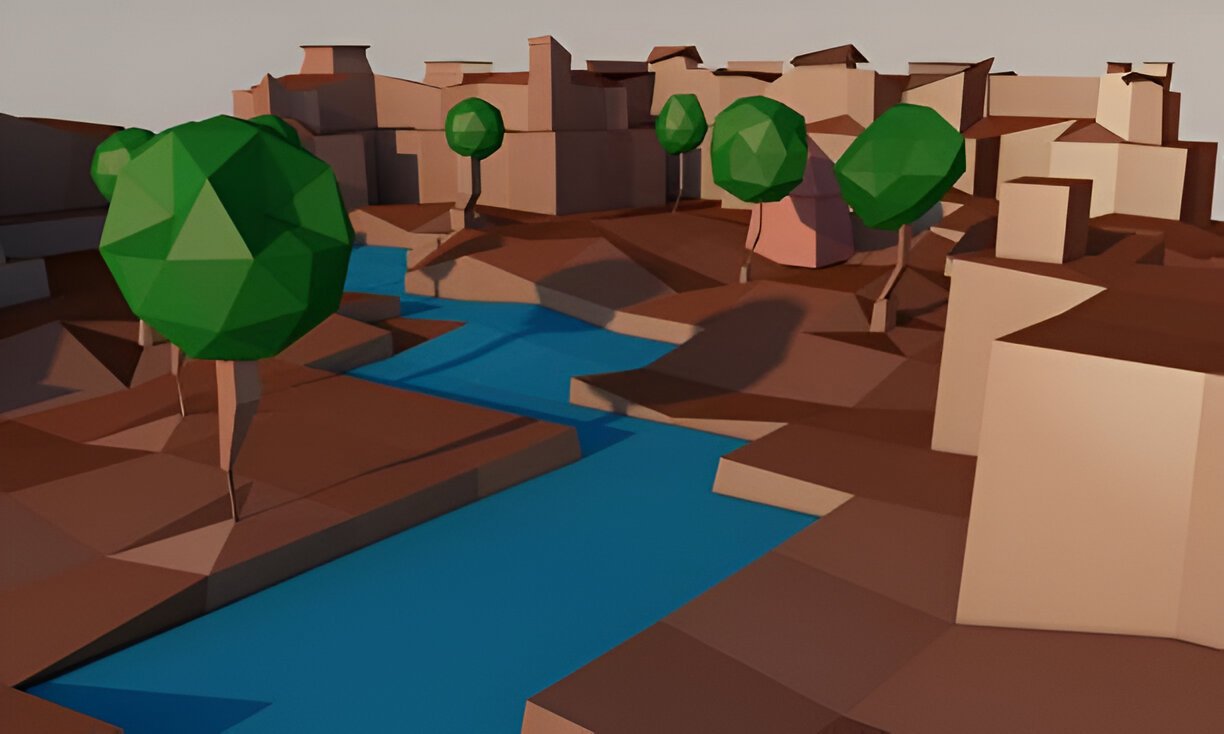



One Comment