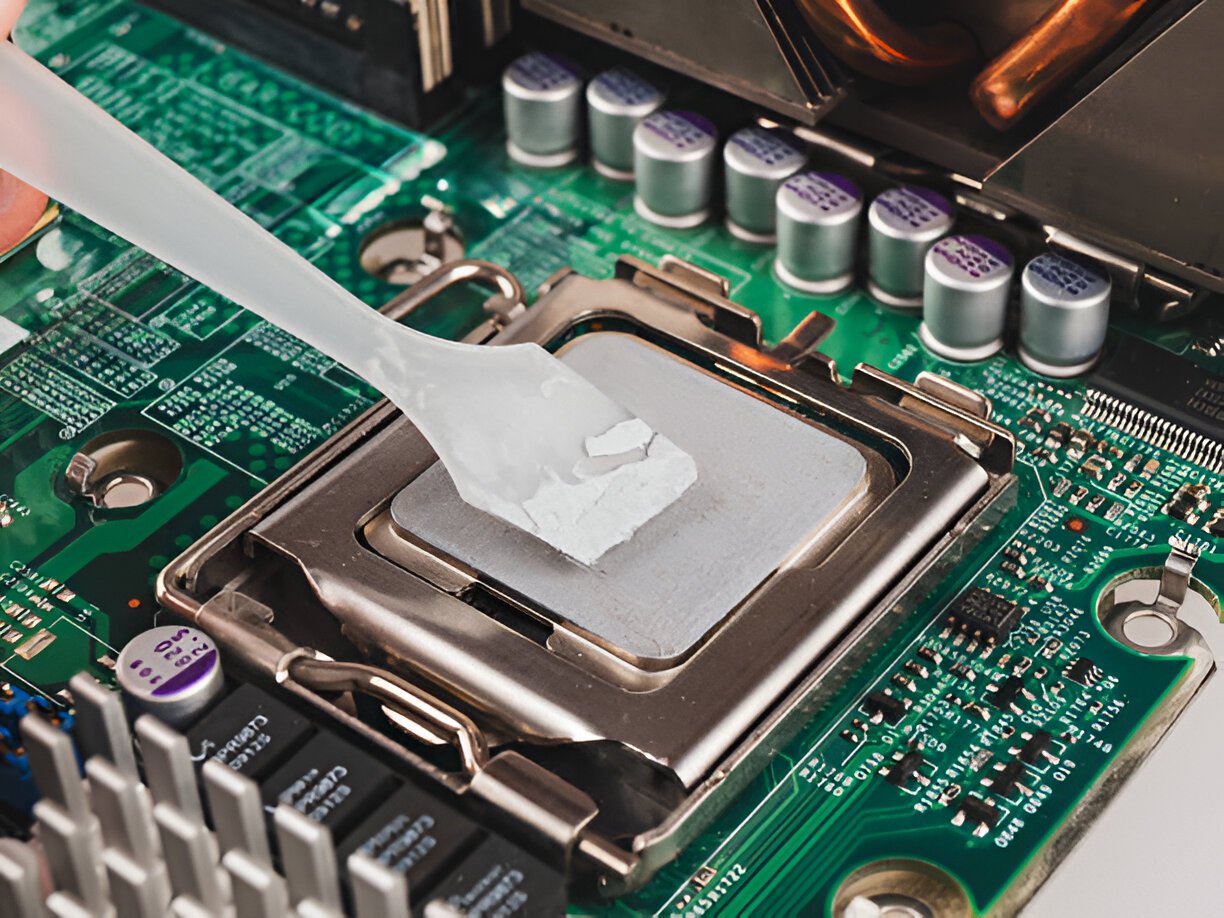Image Credit: Istock
Keeping your CPU clean and well-maintained is crucial for optimal performance and longevity. One essential aspect of CPU maintenance is knowing How to clean thermal paste off CPU effectively. Thermal paste plays a vital role in heat transfer between the processor and the CPU cooler, but over time, it can degrade and lose its thermal conductivity. This makes regular cleaning and reapplication necessary for maintaining peak performance.
This comprehensive guide will walk you through the process of cleaning thermal paste from your CPU safely and effectively. We’ll cover everything from preparing your workspace to prevent static electricity damage, to the step-by-step cleaning process using the right tools and cleaning solvents. You’ll learn how to remove old thermal paste from the CPU and CPU socket, clean the surface thoroughly, and prepare it for a fresh application. By the end of this tutorial, you’ll have the knowledge to maintain your CPU’s thermal efficiency like a pro.
Preparing for Thermal Paste Removal
Gathering necessary materials
To clean thermal paste off a CPU, one needs to gather the following items:
-
- Isopropyl alcohol (90% or higher concentration)
- Lint-free cloth or cotton swabs
- Paper or kitchen towels
- Thermal paste remover (optional)
- Thermal surface purifier (optional)
Safety precautions
Before starting the cleaning process, it’s crucial to take proper safety measures:
- Shut down the computer and unplug all cables.
- Allow the components to cool down completely.
- Take electrostatic discharge (ESD) precautions to prevent damage to the circuit board.
ALSO Read: How to tell if buttermilk is bad
Removing the CPU cooler
To access the CPU and remove the old thermal paste:
- Turn the push pins on the CPU cooler counterclockwise 90 degrees to release them.
- Pull up the push pins carefully.
- Disconnect the fan connector from the fan header.
- Gently remove the CPU cooler or heatsink from the CPU.
It’s important to note that thermal paste can sometimes harden, making the cooler difficult to remove. If this happens, one can use a hair dryer to gently heat the area, making the paste more pliable and easier to separate from the CPU.
Step-by-Step Cleaning Process
Removing bulk paste
To start, one should wipe away most of the thermal paste using a lint-free cloth or microfiber towel. This initial step helps to remove the majority of the paste without spreading it around. For stubborn residue, gently scraping with a flat, non-scratching object like an old credit card can be effective.
Using isopropyl alcohol
After removing the bulk of the paste, isopropyl alcohol (IPA) is the preferred cleaning agent. A concentration of 90% or higher is recommended for best results. Apply the alcohol to a lint-free cloth, cotton swab, or even a clean coffee filter, and gently wipe the CPU surface. This process may need to be repeated several times to ensure all residue is removed.
Cleaning hard-to-reach areas
For hard-to-reach areas or stubborn residue, a soft-bristled toothbrush dipped in isopropyl alcohol can be used. However, it’s crucial to keep the brush saturated to prevent static electricity buildup. Cotton swabs can also be effective for cleaning recesses and corners. Remember to be gentle and patient during this process to avoid damaging the sensitive components.
ALSO Read: How to tell if buttermilk is bad
Conclusion
Cleaning thermal paste off your CPU is a crucial task to keep your computer running smoothly. By following the steps outlined in this guide, you can safely remove old thermal paste and prepare your CPU for a fresh application. This process has a significant impact on maintaining optimal heat transfer between the processor and the CPU cooler, which is essential for peak performance.
Remember that regular maintenance of your CPU, including cleaning and reapplying thermal paste, is key to extending its lifespan and ensuring consistent performance. With the right tools and a bit of patience, you can easily tackle this task at home. So, next time you notice your computer running hotter than usual, don’t hesitate to open it up and give your CPU some TLC.
FAQs
1. What is the recommended method to remove thermal paste from a CPU?
To clean thermal paste off a CPU, start by dipping a paper towel in isopropyl alcohol (90% concentration or higher). Gently wipe off the old paste. Then, to get rid of any residual paste, especially around the edges of the processor, use a cotton swab soaked in isopropyl alcohol.
2. How can I remove thermal paste from a CPU if I don’t have alcohol?
If you don’t have alcohol, use a dry, lint-free cloth or a clean coffee filter to wipe away the thermal paste. Apply gentle pressure and use circular motions to lift off the paste. Repeat the process until the CPU and cooler surfaces are clean and free from any residue.
3. Is it necessary to remove old thermal paste from the CPU?
Yes, it is essential to ensure that the CPU is free of any old thermal paste. Use isopropyl alcohol and a microfiber cloth or a non-shedding paper towel to carefully clean the old paste off the CPU lid. Allow it to dry completely before applying new paste or continuing with your setup.
4. Can alcohol be used to clean thermal paste from a CPU?
Yes, using alcohol with a higher concentration (90% or more) is recommended because it is safer for your computer components and evaporates quickly, reducing the risk of damage. Ensure you use a suitable cloth that won’t scratch or leave debris on the CPU during cleaning.