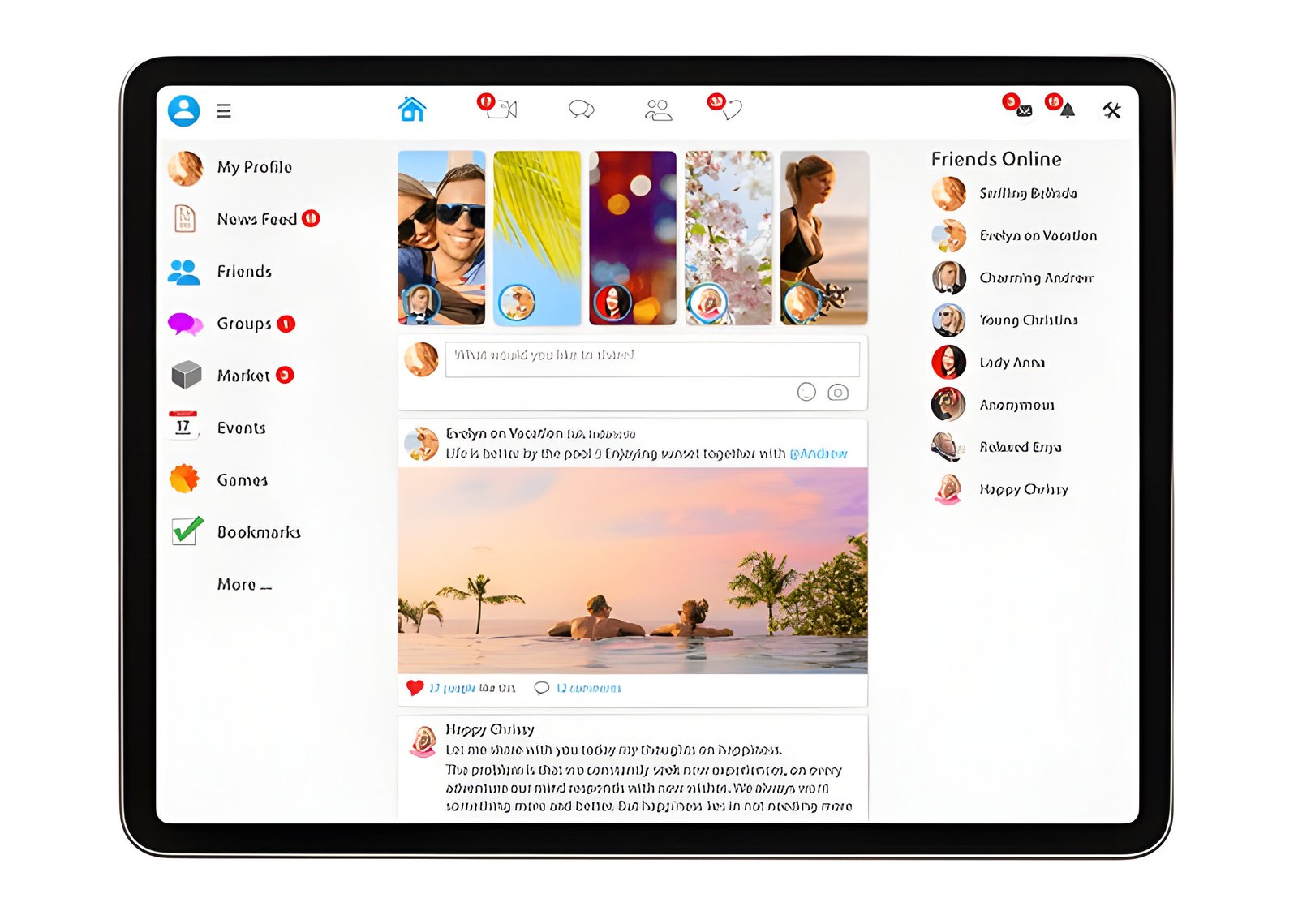Image Credit: Shutterstock
Social media platforms are constantly evolving, offering new features to enhance user experience. Facebook, one of the most popular social networks, has introduced a feature that allows users to add music to their posts. This addition has revolutionized the way people express themselves on the platform, enabling them to share their favorite tunes and create more engaging content.
For those wondering how to add music to Facebook post, the process is straightforward and accessible. This guide will walk through the steps to incorporate music into Facebook posts using the mobile app. It will also cover how to add music to Facebook Stories, providing users with multiple ways to enhance their social media presence with their favorite songs. Whether sharing a personal moment or creating a lively update, adding music can transform a simple post into a more immersive experience.
Adding Music to Facebook Posts on Mobile
Opening the Facebook App
To begin, users need to open the Facebook app on their iOS or Android device. This feature is exclusively available on mobile platforms, not on desktop browsers.
Creating a New Post
Once in the app, users should tap on “What’s on your mind?” to create a new post. They can then select “Photo or Video” to add media to their post.
Selecting the Music Option
After choosing media, users tap on the photo or video to access editing options. Here, they’ll find a music icon. Tapping this icon brings up a list of available songs.
Choosing and Adding a Song
Users can search for a specific song or artist. Once they’ve found their desired track, they simply tap on it to select. The app allows users to adjust which part of the song plays by moving along the timeline. Users can also choose different layouts for displaying the song information by tapping on the song name. The music can be resized and moved around the post as needed. Finally, users tap “Done” and then “Post” to share their music-enhanced content with their Facebook audience.
Also Read:How to see who doesn’t follow you back on Instagram.
Adding Music to Facebook Stories
Accessing Story Creation
To add music to a Facebook Story, users need to open the Facebook app on their iOS or Android device. At the top of their Feed, they should tap “Create story.” They can then select a photo or video from their camera roll or capture a new one using the app.
Using the Music Sticker
After selecting or capturing media, users can tap the “Stickers” option in the top right corner, then select “MUSIC.” This brings up a list of available songs. Users can browse through the options or use the search box to find a specific track. Songs with a “LYRICS” label allow for the display of lyrics in the story.
Customizing the Music Display
Once a song is selected, users can customize how it appears in their story. They can drag a slider to choose which part of the song plays. Different display styles are available, including options for showing lyrics or stickers with the song name and artist. Users can tap to change the style, move the music sticker around, or adjust its size and rotation using two fingers.
Sharing the Story
After customizing the music and its display, users can tap “Share to Story” or “Share Now” to post their music-enhanced story. It’s important to note that if music rights change on Facebook, stories with songs that Meta no longer has rights to may be muted or blocked from view.
Conclusion
The addition of music to Facebook posts and stories has transformed the way users express themselves on the platform. This feature allows people to share their favorite tunes and create more engaging content, giving a new dimension to their social media presence. By following the simple steps outlined in this guide, users can easily enhance their posts and stories with music, making their content more immersive and personal.
As social media continues to evolve, features like adding music to posts are likely to become more common and sophisticated. This development opens up new possibilities for creative expression and connection on Facebook. Whether sharing a personal moment or crafting a lively update, the ability to add music gives users a powerful tool to make their content stand out and resonate with their audience.
FAQs
How can I include a song in my Facebook post?
To include a song in your Facebook post using the mobile app on an Android, iPhone, or iPad, follow these steps: For a story, tap “Create Story,” choose a photo, tap the music notes icon, and pick a song. For a regular post, select a photo, tap “Edit,” tap the music notes icon, and choose a song.
What steps are involved in adding background music to a photo?
To add audio to a photo, start by uploading your chosen image to an online platform. Then, select the audio file you want to use and attach it to your photo. Finally, adjust the audio settings as desired, synchronize it with your image, and export the video.
How can music be added to a Facebook post in the year 2024?
To add music to a Facebook post in 2024, open the Create Post form on your mobile device to access the media options. Scroll down and tap the “add Music” feature. Search for or scroll through the music tab to find the song you want to include. Note that available songs might be limited to those in the Facebook music catalog.
How is music edited on Facebook?
To edit music on Facebook, navigate to the post or story where the music has been added. Tap on the music sticker or icon, which will allow you to adjust the music settings such as volume, duration, or the specific part of the song you want to play.
Also Read:How to see who doesn’t follow you back on Instagram.