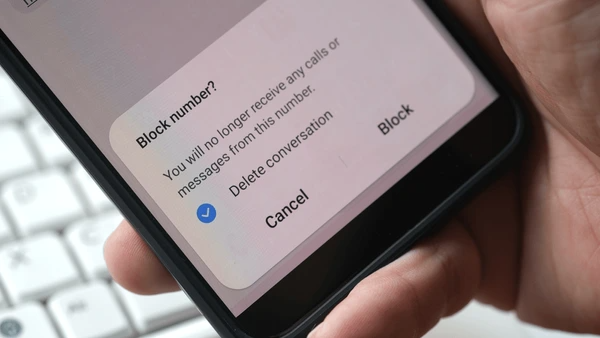Image Credit: Shutterstock
In today’s digital age, communication has become increasingly complex, and sometimes people may wonder how to tell if someone blocked your number without texting them. This situation can be frustrating and confusing, especially when using popular platforms like iMessage or other messaging apps. Understanding the signs of being blocked is crucial for maintaining clear communication and avoiding unnecessary misunderstandings.
This guide explores various methods to determine if someone has blocked your number on their phone. It delves into checking message statuses, analyzing call behavior, and using third-party apps to gain insights. By following these approaches, readers will learn how to know if someone blocked their number on iPhone or other devices, recognizing telltale signs like persistent “not delivered” messages or the appearance of green bubbles in iMessage conversations.
Check Your Message Status
iMessage vs SMS
To begin checking message status, one needs to understand the difference between iMessage and SMS. Here are the steps to identify the message type:
- Open the Messages app on the iPhone.
- Look at the color of the message bubbles.
- Blue bubbles indicate iMessages, which are sent via the internet (cellular data or Wi-Fi).
- Green bubbles represent SMS messages, sent only via cellular service.
iMessage offers several advantages over SMS, including cost-effectiveness, encrypted security, and better messaging features. It also works without cellular service when connected to Wi-Fi, making it more reliable for contacting people in areas with spotty cell coverage.
Delivery Receipts
To check if a message has been delivered, follow these steps:
- Send a message to the contact in question.
- Wait for the “Delivered” status to appear below the message.
- If the message remains blue and shows “Delivered,” the recipient has not blocked the sender.
However, it’s important to note that after iOS 16.5, messages may still show as “Delivered” even if the sender is blocked. This change has made it more challenging to determine if someone has blocked a number based solely on delivery receipts.
Read Receipts
Read receipts provide additional information about message status. Here’s how to use them:
- Ensure both sender and recipient have read receipts enabled.
- Send a message and wait for the recipient to open it.
- If read receipts are working, the status will change from “Delivered” to “Read” almost instantly.
However, if someone has blocked the sender, the following occurs:
- The sender’s message will not be delivered to the recipient.
- No read receipt will be generated, as the message is never received.
- The sender will not see any change in the message status.
It’s worth noting that if a person turns off read receipts or blocks the sender before opening a message, no read receipt will be sent. This behavior is similar to being blocked, making it difficult to distinguish between the two scenarios based on read receipts alone.
Analyze Call Behavior
Immediate Voicemail
To determine if someone has blocked a number, one can analyze call behavior. Here are the steps to check for immediate voicemail:
- Make a call to the suspected number.
- Pay attention to how quickly the call goes to voicemail.
- If the call goes straight to voicemail without ringing, it may indicate a block.
In some cases, a call to a blocked number may ring once before going to voicemail. This behavior can vary depending on the phone carrier and blocking method used.
Number of Rings
The number of rings before a call goes to voicemail can provide clues about whether a number has been blocked. Here’s how to analyze this:
- Call the number in question.
- Count the number of rings before voicemail picks up.
- Compare this to the standard ring time for the carrier.
For example, some carriers have a standard 30-second wait time before voicemail, which equates to about 5-6 rings. If the call consistently goes to voicemail after only one or two rings, it might indicate a block.
Customized Voicemail Greeting
The voicemail greeting can offer additional insights. Follow these steps to analyze the greeting:
- Call the number and wait for the voicemail to pick up.
- Listen carefully to the voicemail greeting.
- Note whether it’s a personalized message or a generic one.
If the caller hears a generic message stating the number is unavailable or not accepting calls, it could suggest a block. However, some carriers may still play the person’s customized greeting even if the number is blocked.
It’s important to note that blocked calls may be treated differently depending on the blocking method:
- Phone settings: Calls typically go to voicemail by default.
- Third-party apps: These may prevent voicemail access entirely.
- Carrier-level blocking: This often blocks both calls and voicemails completely.
In some cases, voicemails from blocked numbers may be directed to a separate spam folder, which the recipient would need to check manually. Generally, these spam folders don’t send notifications to the phone owner.
Use Third-Party Apps
Truecaller
To determine if someone has blocked a number using Truecaller, users can follow these steps:
- Open the Truecaller app and search for the contact in question.
- Check if the person’s profile is still visible. If it was previously visible but now can’t be found, it may indicate a block.
- Make a call to the number and observe if it goes straight to voicemail.
- Send a text message and see if it remains undelivered.
It’s important to note that Truecaller does not explicitly notify users when they’ve been blocked to maintain privacy. These indirect cues serve as the best hints for determining if a block has occurred.
To check if someone has excluded a user from seeing their WhatsApp status, the following methods can be employed:
- Open WhatsApp and navigate to the person’s profile.
- Look for their status. If it’s visible, the user has not been excluded.
- If the status is not visible, reach out to a mutual contact and ask if they can see the person’s status.
- Check if the profile picture and last seen online status are visible, as these indicate the user has not been blocked entirely.
It’s worth noting that WhatsApp’s privacy settings allow users to hide their profile picture, last seen, online status, status updates, and blue ticks from specific contacts. The only definitive way to know if someone has been excluded is to check the excluded list on the person’s phone directly.
Social Media Platforms
Social media platforms employ various content filtering techniques to maintain a safe online environment. Here are some steps users can take to protect themselves:
- Be cautious of misleading or urgent messages asking for personal information.
- Verify URLs before clicking on links to unknown websites.
- Be wary of friend requests from unknown or empty profiles.
- Avoid responding to unsolicited private messages containing links or requests for personal data.
- Be skeptical of contests or offers that seem too good to be true.
- Never provide financial information or send money through social media platforms.
- Regularly monitor accounts for unusual activity, such as unfamiliar posts or security setting changes.
By following these steps and remaining vigilant, users can better protect themselves from potential cyberattacks and maintain their online security.
Conclusion
Determining whether someone has blocked your number can be tricky, but there are several ways to get a good idea without directly texting them. By paying attention to message statuses, analyzing call behavior, and using third-party apps, you can gather clues about your communication status with another person. These methods provide valuable insights into potential blocks, helping you navigate complex digital interactions more effectively.
It’s crucial to remember that while these techniques can offer hints, they’re not foolproof. Changes in technology and privacy settings can affect how blocking works, making it challenging to know for sure if you’ve been blocked. If you suspect someone has blocked you, the best approach is often to respect their privacy and give them space. After all, open and honest communication remains the foundation of healthy relationships, both online and offline.
FAQs
Q: How can you determine if someone has blocked your number without sending a text?
A: To check if you’ve been blocked without texting, try calling the number. If you’re not blocked, the phone will typically ring three to twelve times before it goes to voicemail. This method is effective for both iPhone and Android users.
Q: What are some ways to find out if someone blocked your number without making a phone call?
A: You can send a text message to the person in question. If the message consistently shows as “undelivered,” it might indicate that your number has been blocked.
Q: Is it possible to confirm if your number has been blocked by someone?
A: It is impossible to confirm definitively if you have been blocked, as privacy guidelines prevent such certainty.
Q: How can you tell if you’ve been blocked on an iPhone without calling or texting the person?
A: One indicator of being blocked on an iPhone is related to iMessages. If your iMessages are consistently marked as “Delivered” but never change to “Read” after a long period, it could suggest that you have been blocked.
Also Read:How to see who doesn’t follow you back on Instagram.